Read here how to log in to klar.land and set the desired language.
Don’t feel like reading: You can find our video tutorial at the bottom of the page.

To log in to klar.land, first go to the klar.land homepage.
Then click the arrow icon in the upper right corner.

On this page you can register via the left field or log in directly via the right field if you are already a registered user.
At the top right you also have the option to change the preset language.
To do this, click on the small white box and select the desired language to continue in that language.
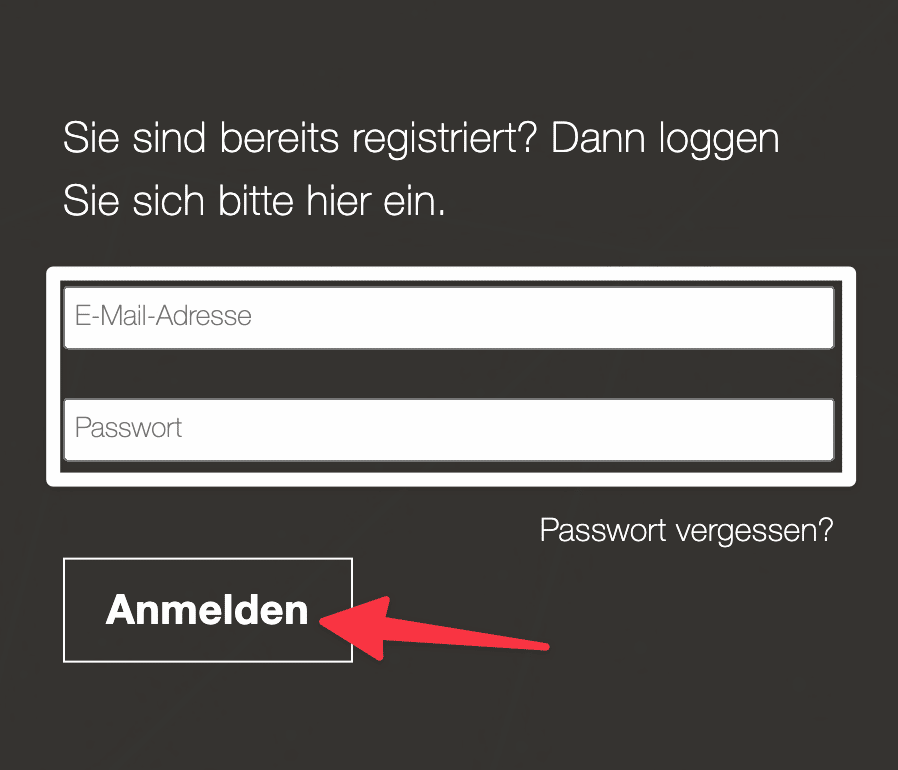
You can log in directly using the field on the right with your email address and password.
After you have entered both, finally click on the “Log in” button.
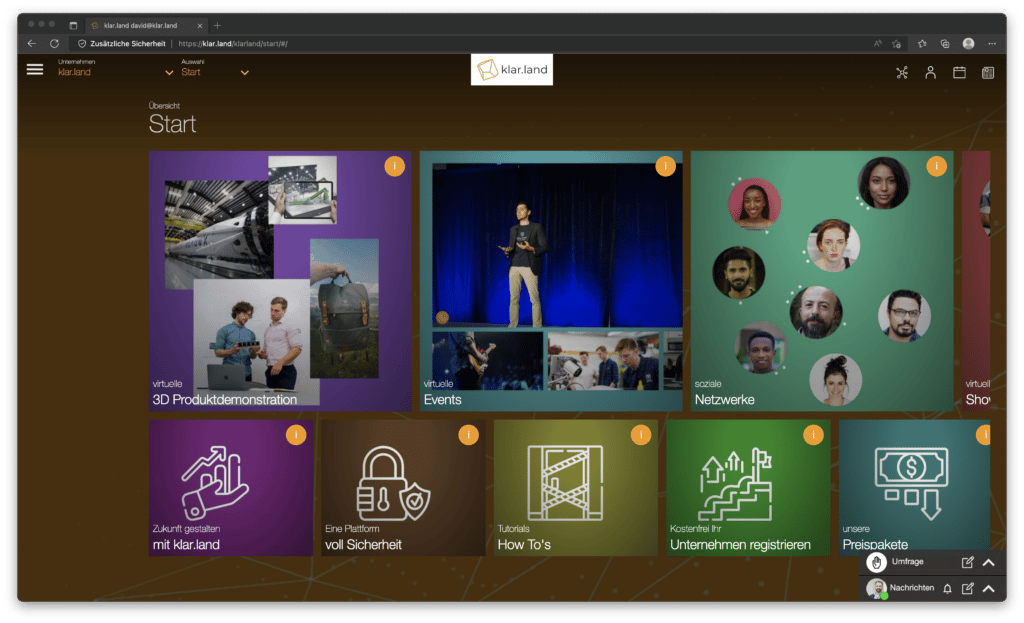
You will now be taken to the home page and can use klar.land to its full extent.
Have fun!
