Klar.land offers its own social media function for user exchange. How to use it, you can read here.
Don’t feel like reading: You can find our video tutorial at the bottom of the page.

Once you are logged in to Klar.land, you can use the platform’s internal social media function.
To do this, click on the corresponding icon in the upper right corner. It looks like a small newspaper.

On the right side of your screen, your news feed will now open.
Here you will see news posts from companies and people in your network.
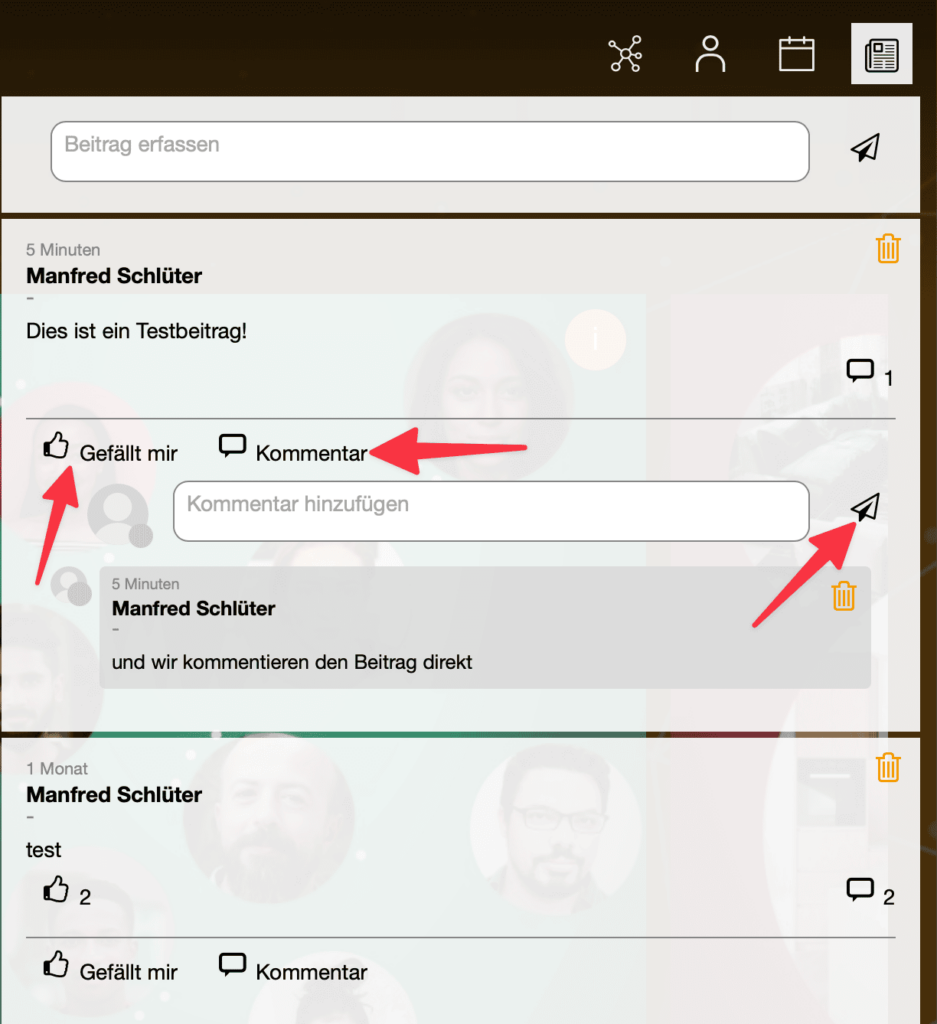
You can like these posts by clicking “Like” or comment on them if you wish.
To do so, click on “Comment” below the post. An input window will open where you can write your comment. To confirm and send your comment, click on the send icon in the bottom right corner.
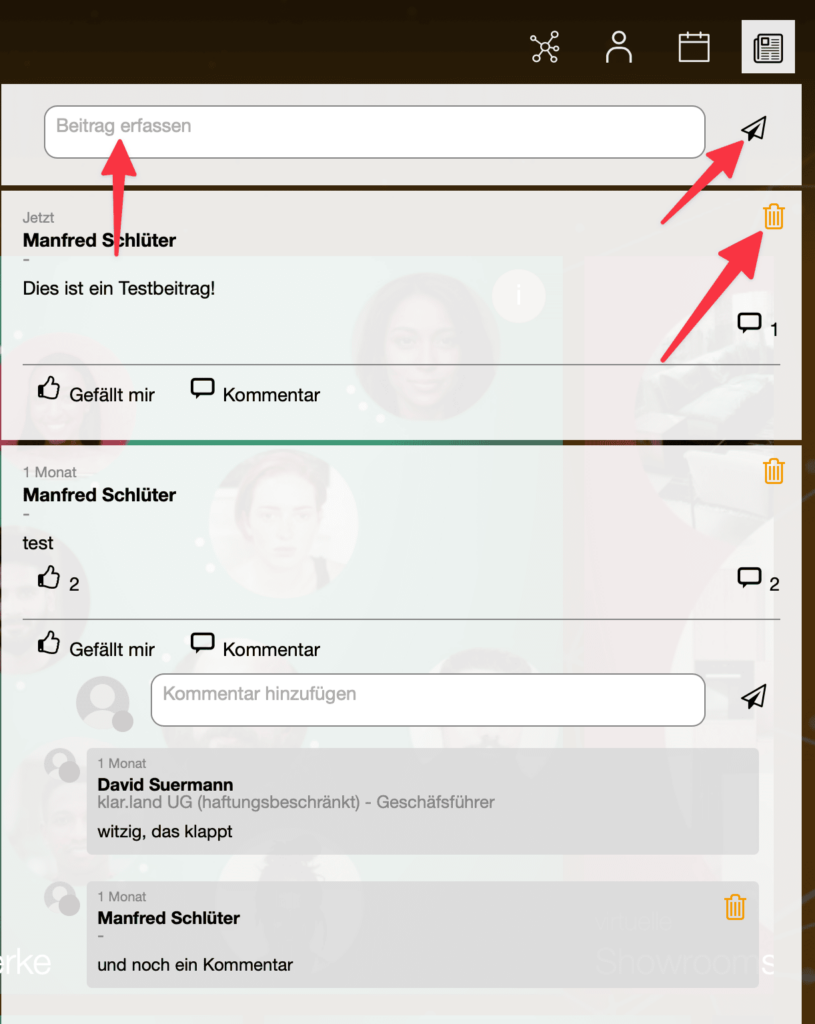
Of course, the social media feature also gives you the option to compose messages yourself and share them with your network.
To do this, click in the upper input field. You can now write your contribution and send it by clicking on the send icon.
If you are the author of a contribution, you also have the option to delete your contribution at any time after sending your message.
A trash icon will appear next to your post in the upper right corner. To delete your post again, click this icon and your post will be removed.
Good luck with networking and sharing.
